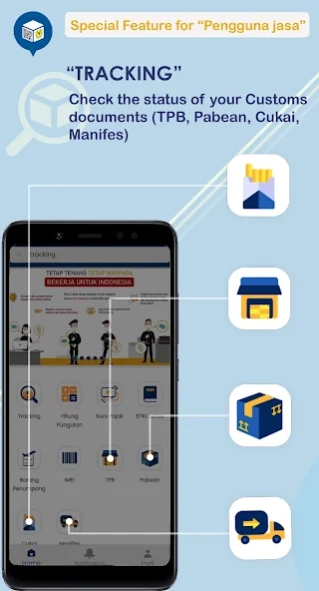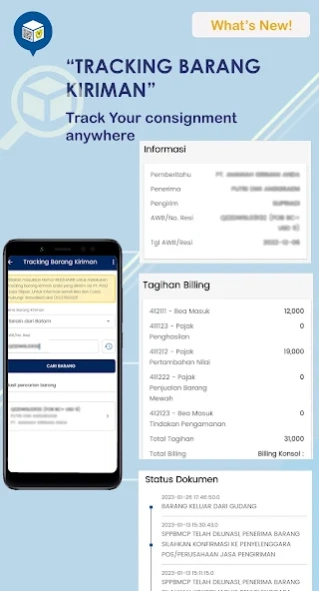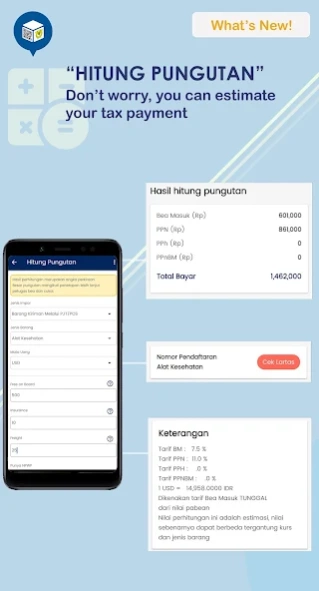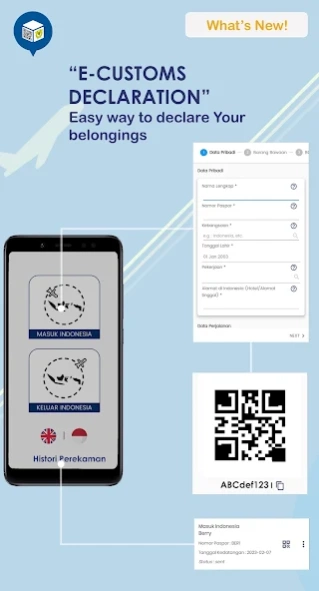Mobile Beacukai 5.5.5
Free Version
Publisher Description
Mobile Beacukai - Utility applications managed by the Directorate General of Customs and Excise
Customs Services Get Closer in Your Hand
The Customs Mobile application provides facilities for tracking shipment status, import duty calculators and import taxes and checking rates.
# Tracking Shipping Items
This tracking is connected directly with the customs data center. The shipment tracking facility requires a valid receipt / AWB number
# Import Duty and Import Tax Calculator
Is a simulation of calculating import duties and import taxes. This calculator has been adjusted to the latest regulations regarding the rules of shipment. Please note that the calculation listed in this calculator is a simulation and cannot be used as a legal basis. Determination of import duties and import taxes uses the official assessment method
# Exchange rate information
Exchange rate information that is connected directly with the data center of the Fiscal Policy Agency.
# New features
Tracking the status of submission of import documents (PIB), exports (PEB), manifest, TPB and excise for Service Users who have access to User User Portal services
For further information regarding the customs and excise process please contact the Bravo Customs contact center via:
Phone 1500225
Facebook www.facebook.com/bravobeacukai
Twitter @bravobeacukai
Email info@customs.go.id
About Mobile Beacukai
Mobile Beacukai is a free app for Android published in the System Maintenance list of apps, part of System Utilities.
The company that develops Mobile Beacukai is Direktorat Jenderal Bea dan Cukai. The latest version released by its developer is 5.5.5.
To install Mobile Beacukai on your Android device, just click the green Continue To App button above to start the installation process. The app is listed on our website since 2024-02-01 and was downloaded 3 times. We have already checked if the download link is safe, however for your own protection we recommend that you scan the downloaded app with your antivirus. Your antivirus may detect the Mobile Beacukai as malware as malware if the download link to id.go.beacukai.customer is broken.
How to install Mobile Beacukai on your Android device:
- Click on the Continue To App button on our website. This will redirect you to Google Play.
- Once the Mobile Beacukai is shown in the Google Play listing of your Android device, you can start its download and installation. Tap on the Install button located below the search bar and to the right of the app icon.
- A pop-up window with the permissions required by Mobile Beacukai will be shown. Click on Accept to continue the process.
- Mobile Beacukai will be downloaded onto your device, displaying a progress. Once the download completes, the installation will start and you'll get a notification after the installation is finished.